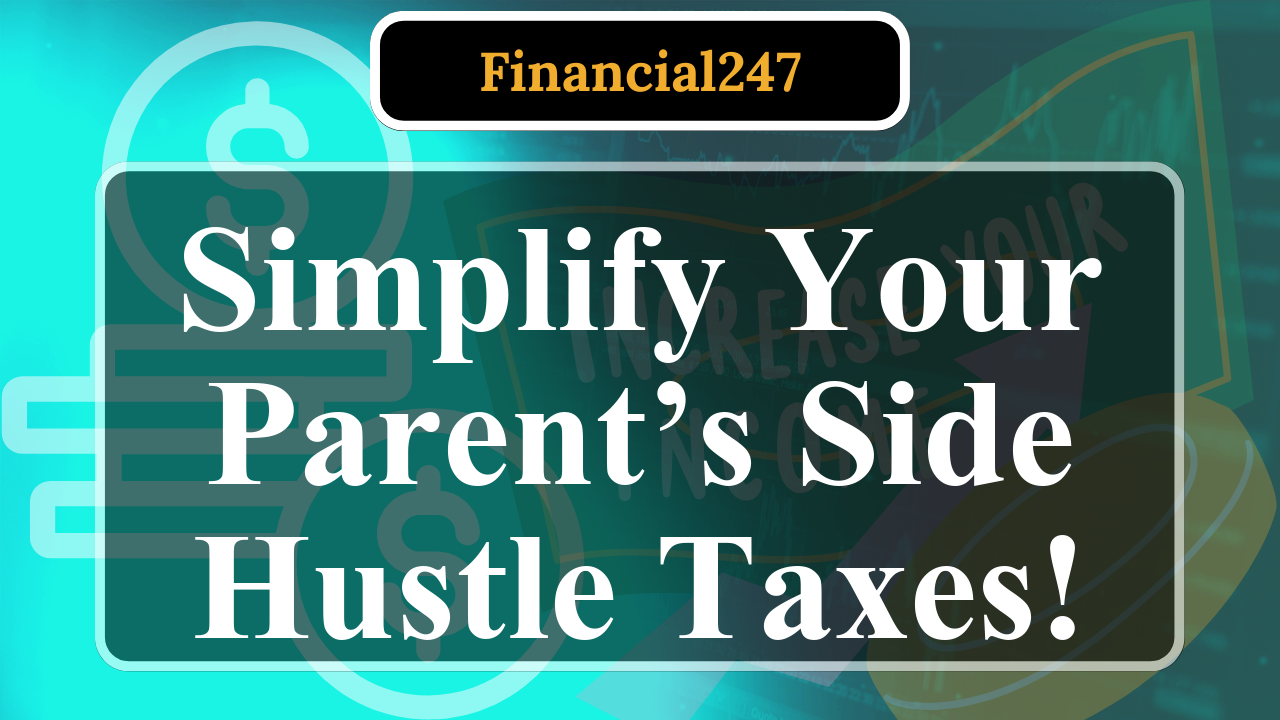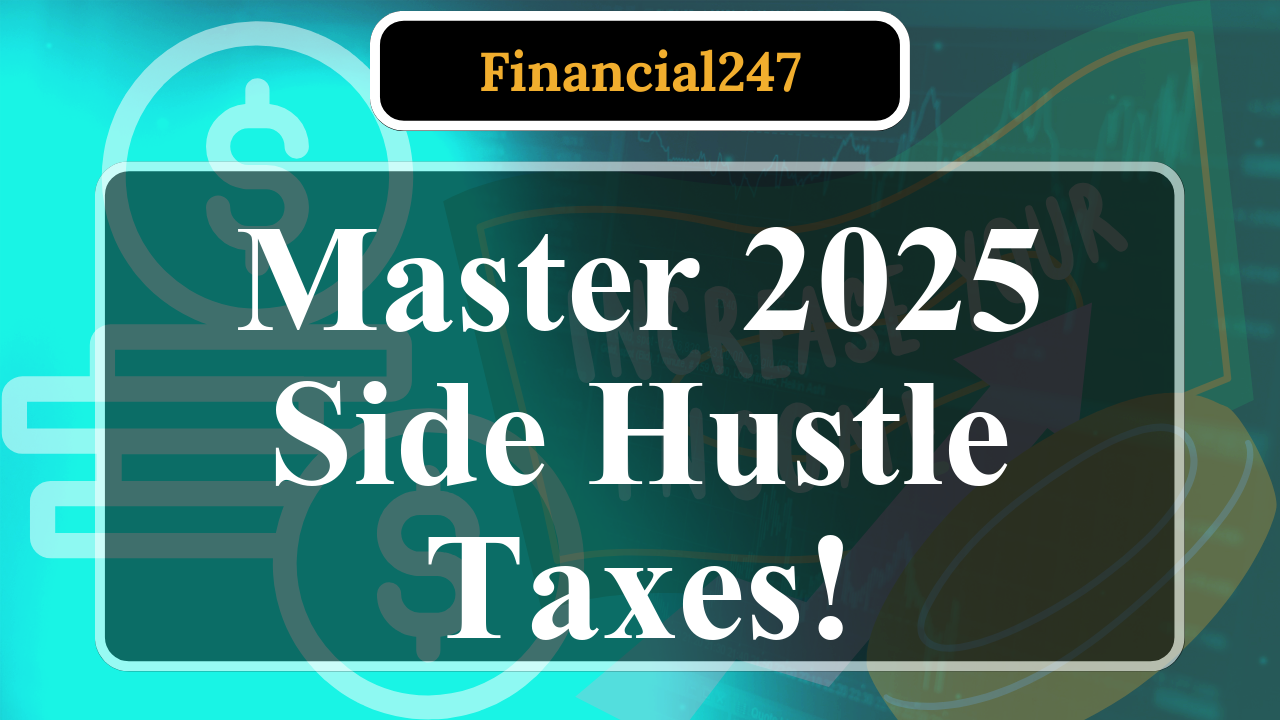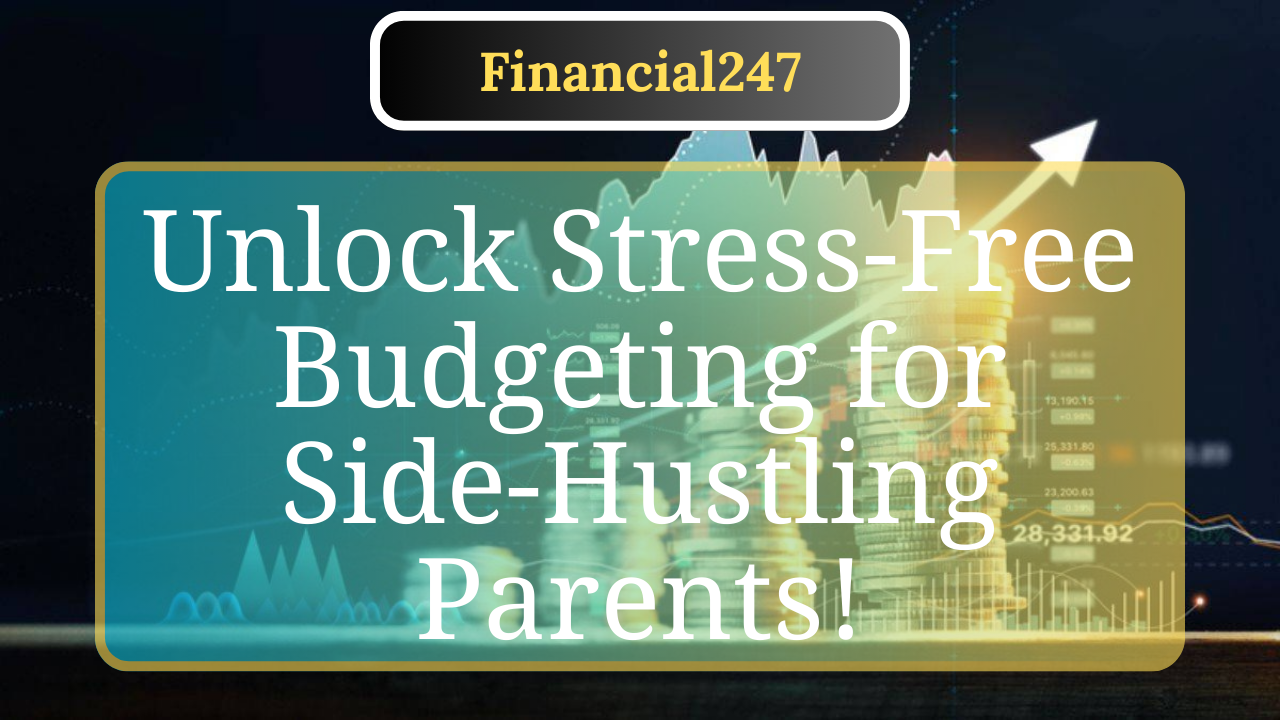Mastering tax software for a parent’s side hustle income simplifies reporting and maximizes deductions. Learn to track earnings, categorize expenses, and file accurately using tools like TurboTax or H&R Block. This guide covers choosing software, inputting income, claiming deductions, and meeting IRS requirements for seamless tax filing.
Navigating Tax Software for Your Parent’s Side Hustle Income
Managing taxes for a parent’s side hustle can be daunting, especially when balancing family responsibilities and a busy schedule. Tax software like TurboTax, H&R Block, TaxAct, and TaxSlayer can streamline the process, ensuring compliance with IRS requirements while maximizing deductions. Here’s how to effectively use tax software to handle side hustle income in the USA.
Choose the Right Tax Software
Selecting the appropriate tax software is the first step. For side hustlers, software must support self-employment forms like Schedule C and Schedule SE. TurboTax Self-Employed and H&R Block Self-Employed are popular choices, offering step-by-step guidance for gig workers. TaxAct’s Freelancer edition is cost-effective for simple filings, while TaxSlayer’s Self-Employed plan suits those with multiple income streams. Compare features like deduction finders, audit support, and integration with bookkeeping tools (e.g., QuickBooks for TurboTax). Most platforms offer free versions for basic filings, but side hustle income typically requires premium versions costing $50–$150, depending on complexity.
Set Up Your Parent’s Side Hustle Profile
Once you’ve chosen software, create a profile for your parent’s side hustle. Input basic details like their name, Social Security Number, and filing status. Indicate that they’re self-employed, as side hustle income is typically reported as independent contractor earnings. If they operate as a sole proprietor or single-member LLC, select the appropriate business structure. For example, a parent driving for Uber or selling crafts on Etsy would classify their income as self-employment. The software will prompt you to enter income sources, such as Form 1099-NEC (for earnings over $600) or 1099-K (for payment app transactions like PayPal or Venmo).
Track and Input Income Accurately
The IRS requires reporting all side hustle income, even if no 1099 form is received. For instance, cash payments from tutoring or small Etsy sales under $600 must still be reported if net earnings exceed $400 annually. Use the software’s income section to input data from 1099 forms or manual records. Many platforms allow importing 1099s directly from platforms like Uber or PayPal, reducing errors. For parents without digital records, maintain a spreadsheet or use apps like QuickBooks or Mint to track income throughout the year. Regularly syncing bank accounts with the software ensures all earnings are captured.
Categorize and Deduct Business Expenses
Tax software excels at identifying deductions to reduce taxable income. Common deductions for side hustles include home office expenses, vehicle mileage (e.g., 67 cents per mile in 2025), supplies, internet/phone bills, and marketing costs. For example, a parent running a home-based tutoring business can deduct a portion of their home office (up to 300 square feet at $5 per square foot) and supplies like textbooks. Input receipts manually or use software features to scan and categorize expenses. Tools like Bonsai Tax can automate expense tracking, potentially saving $5,600 annually by identifying write-offs. Always keep receipts, as the IRS may request them during an audit.
Handle Self-Employment Taxes
Side hustle income is subject to self-employment tax (15.3% for Social Security and Medicare) on net earnings over $400. Tax software calculates this automatically using Schedule SE. You can deduct half of this tax as an adjustment to income, lowering your overall tax bill. For example, if your parent earns $10,000 from a side hustle with $2,000 in expenses, the software applies the 15.3% tax to the $8,000 net profit, resulting in $1,224 in self-employment tax, half of which ($612) is deductible. Ensure the software prompts you to confirm these calculations for accuracy.
Pay Estimated Taxes Quarterly
Unlike W-2 income, side hustle earnings don’t have taxes withheld, so quarterly estimated tax payments are often required if you expect to owe $1,000 or more annually. Deadlines are April 15, June 15, September 15, and January 15. Use Form 1040-ES within the software to estimate payments based on projected income. Alternatively, adjust W-4 withholdings at a primary job to cover side hustle taxes, using the IRS Tax Withholding Estimator. Most tax software offers payment options, including IRS Direct Pay or mailed vouchers. Set aside 20–35% of side hustle income in a separate savings account to cover these payments.
Maximize Deductions with Software Tools
Tax software often includes deduction finders that prompt you to enter expenses like professional services, travel, or equipment. For instance, a parent who buys a $1,000 laptop for their freelance graphic design gig can deduct its cost over time via depreciation or as a direct expense. Some platforms, like TurboTax, offer a “Maximize My Deductions” feature that scans for eligible write-offs, including the Qualified Business Income (QBI) deduction, which can reduce taxable income by up to 20% for single filers earning under $191,950 (or $383,900 for joint filers). Always review suggestions to ensure they apply to your parent’s specific hustle.
File Schedules C and SE
Most side hustlers file Schedule C (Profit or Loss from Business) to report income and expenses, which the software generates automatically based on your inputs. Transfer the net profit to Form 1040, then use Schedule SE to calculate self-employment tax. If your parent has multiple side hustles (e.g., ridesharing and tutoring), file separate Schedule Cs for each. The software will guide you through these forms, ensuring compliance with IRS rules. Double-check entries to avoid errors, as misreporting can trigger penalties.
Leverage Software for Record-Keeping
Good record-keeping is critical for side hustle taxes. Use software integrations with bookkeeping apps or maintain digital records via spreadsheets. For example, QuickBooks syncs with TurboTax to import income and expense data, simplifying filing. Store receipts digitally using apps like Evernote or the software’s built-in tools to prepare for potential audits. The IRS recommends keeping records for three years. A dedicated business bank account for the side hustle further simplifies tracking, avoiding the commingling of personal and business funds.
Seek Professional Help if Needed
If the side hustle involves complex transactions (e.g., rental income or multiple gigs), tax software may not suffice. Consider consulting a CPA or tax professional, especially if the software flags unusual deductions or high income. Many platforms offer expert review add-ons (e.g., TurboTax Live) for $100–$200, where a professional can verify your return. This is particularly useful for parents new to self-employment or those with income exceeding $50,000, where tax brackets and deductions become more intricate.
Avoid Common Pitfalls
Parents often overlook small income sources or fail to claim deductions due to poor record-keeping. Use software prompts to ensure all income is reported, as the IRS receives copies of 1099 forms and cross-checks them. Underpaying estimated taxes can lead to a 0.5% monthly penalty (up to 25%), so use the software’s calculators to stay on track. If errors occur, file Form 1040-X to amend the return promptly. Free filing options like IRS Free File are available for incomes under $79,000, but they may lack self-employment features, so verify compatibility.
Disclaimer: This article provides general tax tips based on current IRS guidelines and industry-standard tax software features. Always consult a certified tax professional for personalized advice. Information is sourced from reputable websites, including IRS.gov and tax software providers, but tax laws may change, affecting applicability.