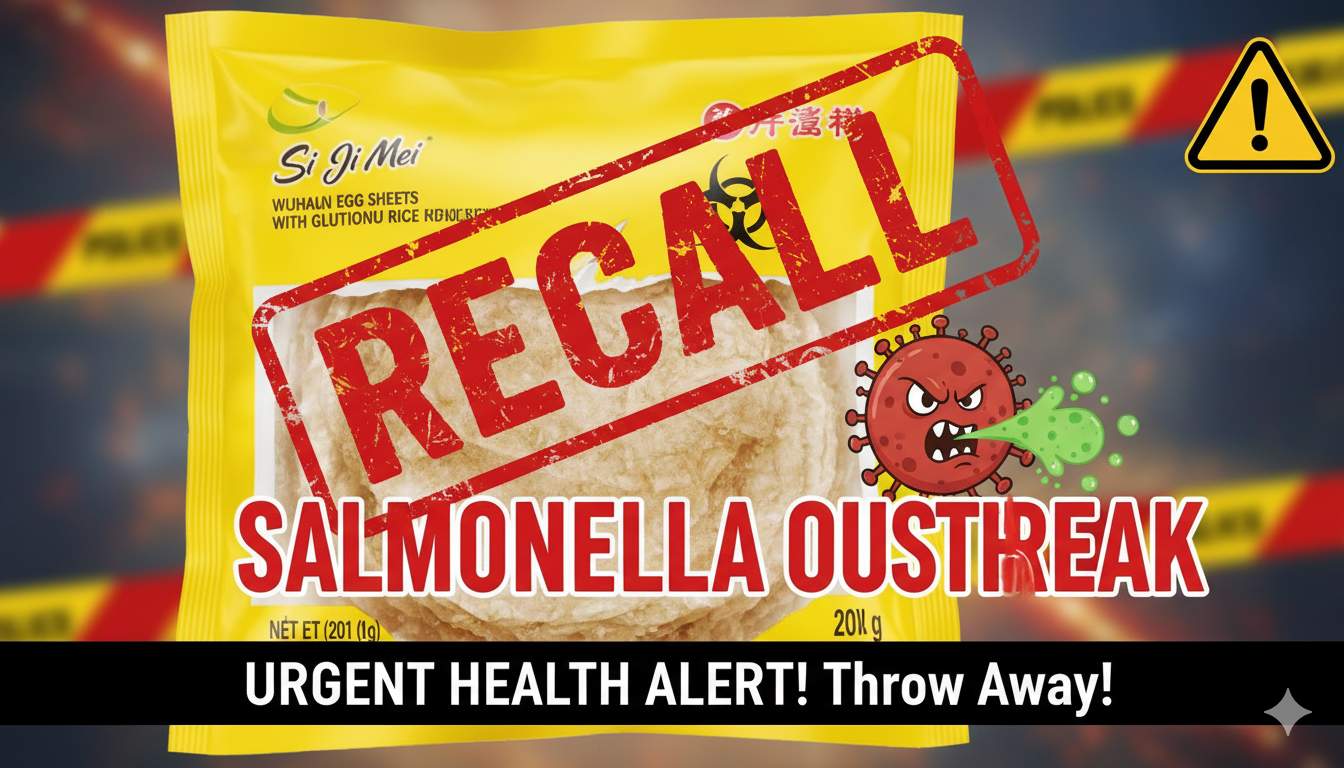Discover the top apps for tracking family expenses and side gig income in the USA. This article reviews user-friendly tools with features like automated expense tracking, budget sharing, and tax deduction support, tailored for families juggling multiple income streams. Learn how apps like Monarch Money, YNAB, and Expensify streamline financial management.
Top Apps for Managing Family Finances and Side Gig Income
Managing family expenses alongside a side gig can be a juggling act, especially in the USA where financial tools abound but vary in functionality. The right app can simplify budgeting, track shared expenses, and ensure side gig earnings are maximized through proper expense tracking for tax purposes. Below, we explore the best apps suited for families balancing household budgets and side hustle income, focusing on their features, usability, and cost.
Monarch Money
Monarch Money stands out for its comprehensive approach to family budgeting and side gig tracking. It offers automatic transaction imports, customizable budget categories, and shared dashboards for family members to collaborate on financial goals. Its investment tracking feature is a bonus for side gig earners with fluctuating incomes, allowing them to monitor net worth alongside expenses. Monarch Money costs $14.99/month or $99.99/year, with a 7-day free trial, making it ideal for families seeking a premium, all-in-one solution. The app’s intuitive interface and real-time updates ensure everyone stays on the same page, though its price may deter budget-conscious users.
You Need a Budget (YNAB)
YNAB is a favorite for families embracing zero-based budgeting, where every dollar is assigned a purpose. It syncs with bank accounts for real-time expense tracking and allows shared access for household members. Side gig workers benefit from its flexible budgeting tools, which accommodate irregular income. YNAB’s educational resources, like tutorials, help families and freelancers alike improve financial literacy. Priced at $14.99/month or $109/year after a 34-day free trial, it’s a robust choice, though its hands-on approach may require a learning curve.
Expensify
For side gig workers, Expensify excels at tracking business expenses, a critical feature for tax deductions. Its SmartScan technology automatically transcribes receipt details, and it supports mileage tracking via GPS, perfect for gig workers like rideshare drivers. Families can use its basic expense tracking for household costs, though it’s less collaborative than others. The free plan covers basic needs, with premium plans starting at $5/month. Its focus on business expenses makes it a strong pick for side hustlers but less ideal for family budgeting.
Goodbudget
Goodbudget uses the envelope budgeting system, ideal for families new to budgeting. It allows manual expense entry, which suits those wary of linking bank accounts. Family members can sync budgets across devices, ensuring transparency. Side gig income can be allocated to specific envelopes, though it lacks advanced tax tools. The free version supports one account and limited envelopes, while Goodbudget Premium ($8.33/month or $70/year) offers unlimited features. Its simplicity is a draw, but manual input may be tedious for busy households.
Quicken Simplifi
Quicken Simplifi is tailored for families, offering automated budget creation based on income and expenses, with customizable savings goals. It supports shared access, making it easy for family members to track spending. Side gig workers can categorize freelance expenses separately, though it lacks dedicated tax features. Priced at $2.99/month (billed annually), it’s budget-friendly but has no free version. Its watch list feature helps track specific expenses, like side gig costs, making it versatile for mixed financial needs.
Honeydue
Honeydue is designed for couples but works for families sharing expenses. It allows selective account sharing, bill payment coordination, and spending limit alerts. Side gig income can be tracked manually, but it lacks automated tax deduction tools. Free to use, it’s a cost-effective option for families prioritizing collaboration over advanced features. Its joint bank account feature adds convenience, though it’s less suited for complex side gig tracking.
Splitwise
Splitwise is excellent for families splitting shared expenses, such as groceries or utilities. It tracks who owes what and supports receipt scanning, which can benefit side gig workers logging shared costs. However, it’s not a full budgeting app and lacks robust tax tools. Free to use, with premium features at $4.99/month, it’s best for families focused on expense splitting rather than comprehensive budgeting.
Everlance
Everlance is a go-to for side gig workers, particularly those driving for work, like Uber drivers. Its automatic mileage tracking and unlimited receipt uploads make tax preparation seamless. Families can use it for basic expense tracking, but it’s not designed for collaborative budgeting. The free plan suits solo users, with premium plans at $74/year. Its niche focus limits its appeal for family-wide financial management.
Each app caters to different needs: Monarch Money and YNAB excel in family collaboration and comprehensive budgeting, Expensify and Everlance shine for side gig expense tracking, and Goodbudget, Quicken Simplifi, and Honeydue offer user-friendly options for household expense management. Families should consider their priorities—collaboration, automation, or tax support—when choosing. Testing free trials or versions can help determine the best fit.
Disclaimer: This article is for informational purposes only and does not constitute financial advice. Always consult a certified financial planner or tax professional before making financial decisions. Information is sourced from publicly available data, including app websites, user reviews, and financial publications. Verify app features and pricing before use, as they may change.